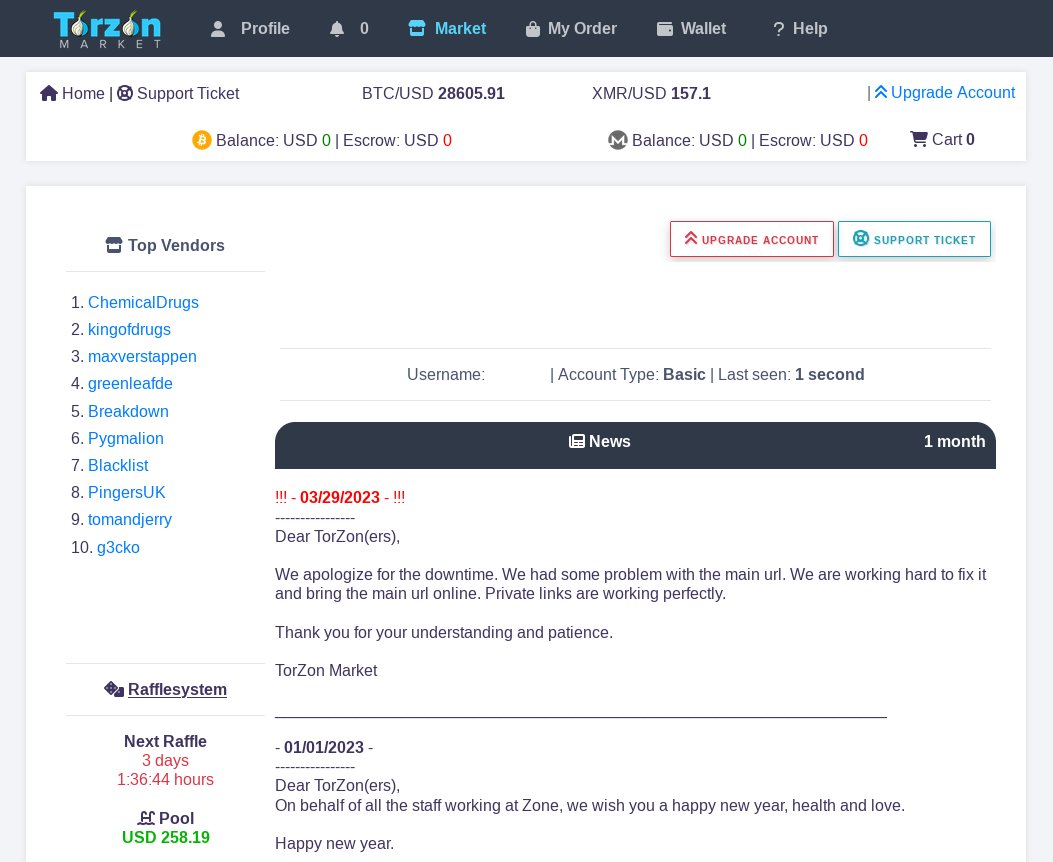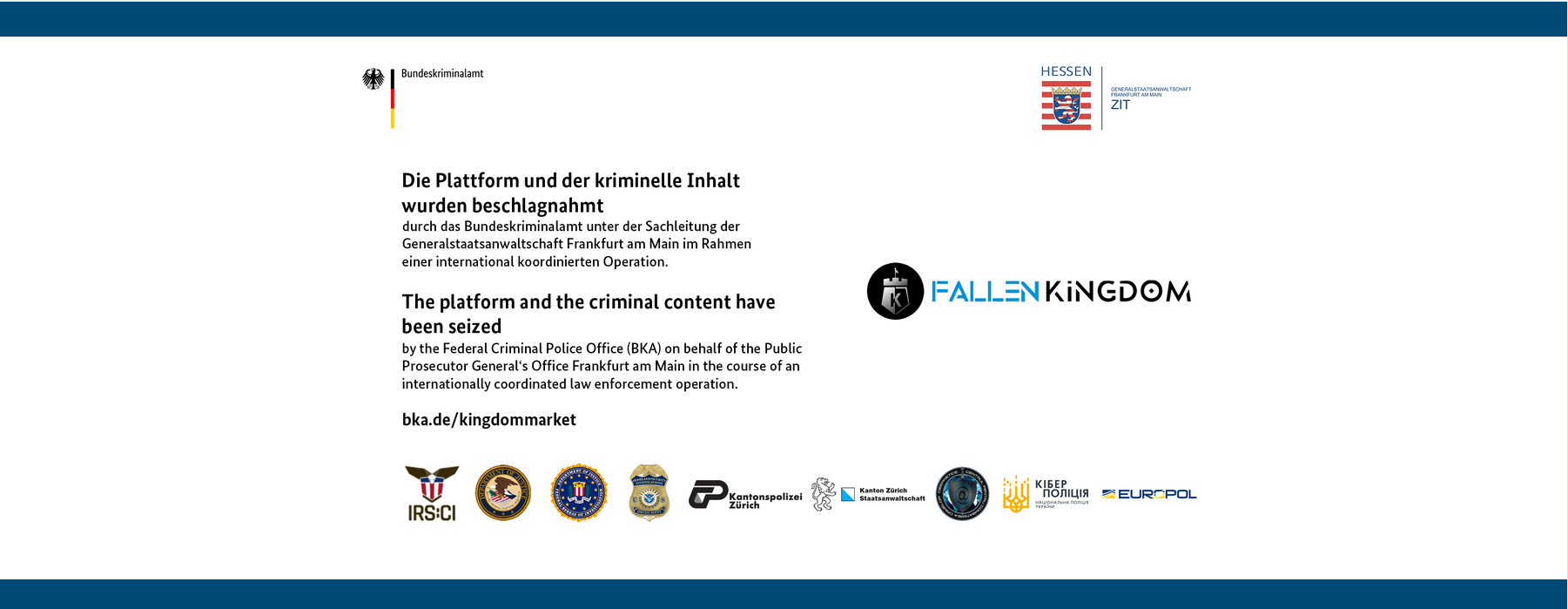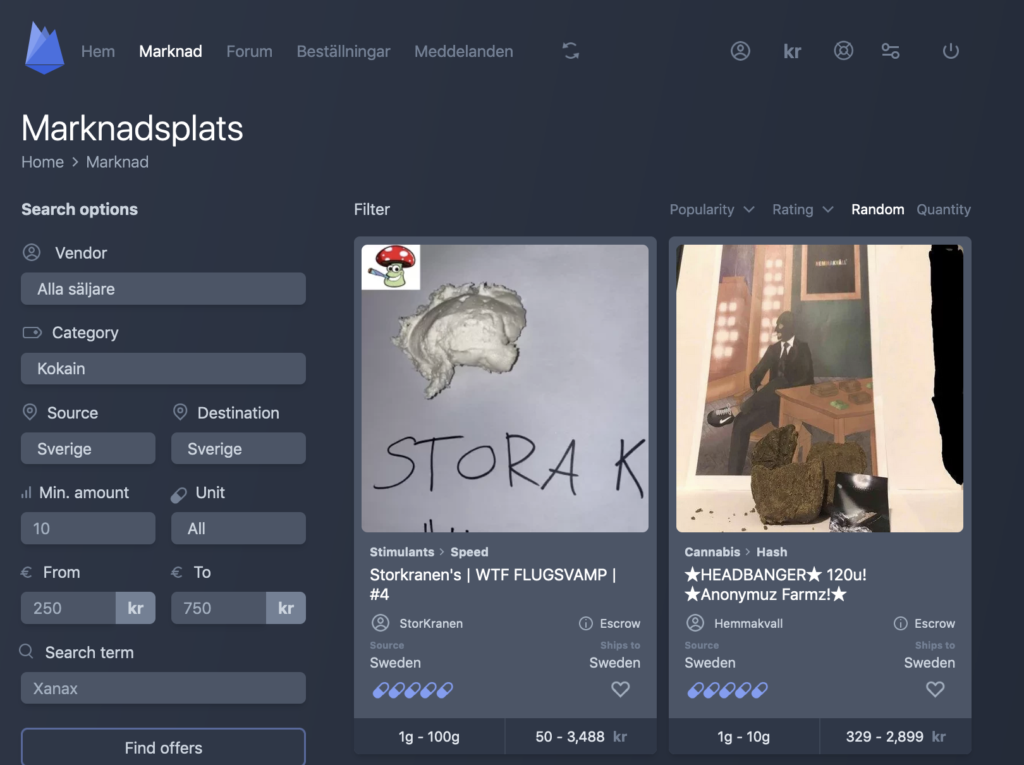Setting up Whonix 101
If you have or you are thinking about snoop around the darknet from your PC and the only previous preparation that you have done is to download TOR Browser, I'm afraid that the probabilities that thing swill end badly for you are quite high, since there are very varied scenarios in which all can go south in a blink of an eye: to become a victim of ransomware, get your data/money stolen, be infected with malware that will transform your hardware in a botnet zombie or a miner, be monitored by Law Enforcements, be doxxed and/or a long etcetera.
-
Among the most effective measures that can be taken to reduce the risks to the minimum (mesures known as Operational Security or OpSec), to install a safe and practical operating system is definitely on the podium. Now, when we are going to make use of a safe operating system, we ideally want this to be sufficiently user friendly so that we do not inescapably need advanced knowledge to operate it.
-
These two requirements are more than satisfied by Whonix.
-
Whonix, grosso modo, can be described as a Linux -based operating system whose objective is to offer its users a safe and anonymous work environment through the use of sandboxing and the TOR network. This operating system is safe to the point that, to illustrate its robustness, it is the option chosen by users such as Edward Snowden.
-
Whonix is divided into two independent virtual machines that operate as a whole to guarantee the most possible isolation of the potential threats: the first virtual machine is the Gateway, and as its name indicates, its primary function is to serve as a filter to all information exchanges from and to the Internet. This isolation is specified by the simple and at the same time effective principle of doing the entire work in another virtual machine called Workstation that only has Internet access through the first, thus making extremely complex for adversaries to gain access to the workplace.
-
But all these precautions may not be enough if a key point of Whonix functioning is overlooked: its dependence on a reliable host operating system.
-
Whonix is not conceived to execute as the main operating system but as an nested operating system or Guest in the system from which boots computer. This being the case, all the privacy that we can potentially reach will always be determined by the reliability of our host. Needless to say, operating systems such as Windows or Mac have a huge history of being immensely unrelevable and filtering alarming amounts of data to their headquarters [^1], so if your goal is to achieve an OpSec of quality these systems must be avoided at all costs.
-
But then, what are our most affordable options?
Whonix developers recommend Linux -based operating systems that are used daily by themselves, since they can attest to their optimal functioning and guarantee trubshooting with respectable response times. These operating systems are:
-
- Kicksecure: Operating system focused on violation resistance, developed by Whonix authors themselves and that constitutes Stepping Stone of this).
- Debian.
- Qubes Os.
-
This list is also worth adding the recommended Linux distributions in the Darknet Buyers Bible: Mint and Ubuntu. Both provide an extremely intuitive user experience, although Security Concerns have recently emerged with this last operating system.
-
In this article we have tried to cover the most relevant issues in a very generally but punctual way in what to Whonix and its use. If you want us to deepen a specific themes or have another topic that you would like to cover, do not hesitate to contact us in our subdread /d /Darknetnews.
-
Stay Safe.
[^1]: On Whonix's own page there is a complete section dedicated to this topic which is both understanding and concerning equal parts.